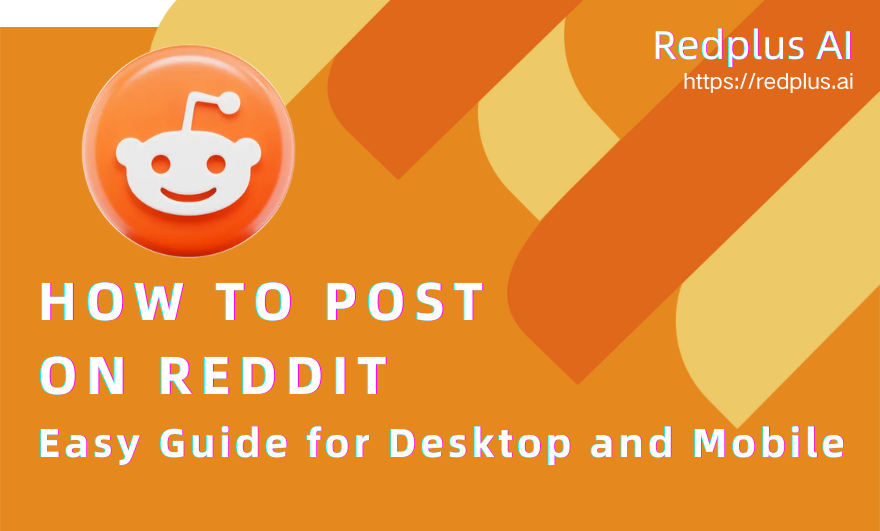
Can ChatGPT generate text expressions similar to humans? If you want to know how to post on Reddit, you've come to the right place!
Posting on Reddit is easy whether you're using a computer or the mobile app. In addition to learning how to post on Reddit, we'll also cover: how to edit a post on Reddit from desktop or mobile app.
It's also important to follow Reddit posting rules to ensure that you don't unknowingly violate Reddit's community guidelines and get your post deleted or banned.
Note:Redplus AI uses AI text generation technology similar to real people to help you post more easily and naturally!
How to Post on Reddit on Desktop?
Step 1: Click Create Post
Once you are logged into your Reddit account, you can create a Reddit post directly by clicking the Create button in the upper right corner of the homepage. Alternatively, you can go to the subreddit you want to post to and find the Create Post button there.
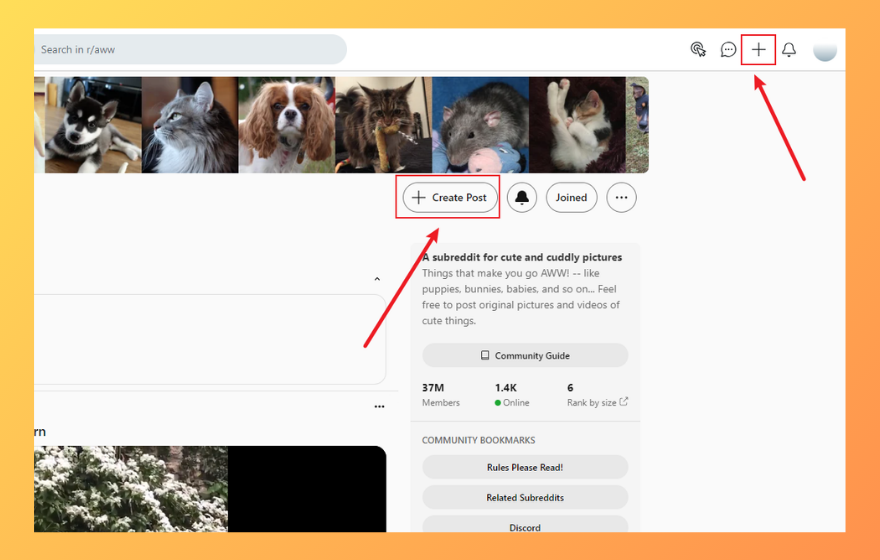
If you are posting from the homepage, you will need to select a community (or subreddit) first. Simply click the Select Community drop-down menu and select where you want to post. You can also choose to post to your own profile. However, posting to a subreddit will give your content more visibility.
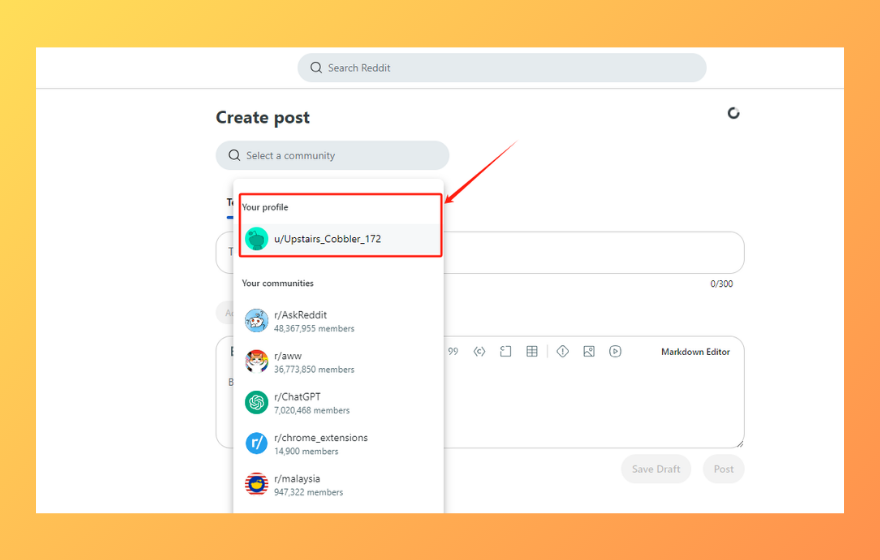
Step 2: Select a Post Type
Reddit offers several post types to choose from, and what you select will depend on the content you're sharing:
● Post: Ideal for text-only posts.
● Images & Video: Use this option if you want to upload photos or videos.
● Link: Perfect for sharing an external website link.
● Poll: If you'd like to engage the community with a poll, this is a good choice.
Note: Some subreddits limit which post types you can use, so keep an eye on the available options.
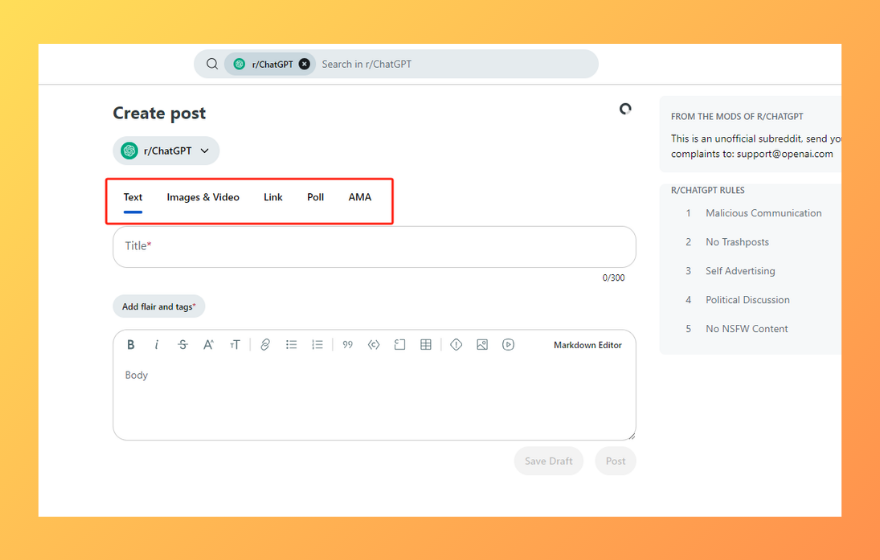
Step 3: Add title and content
After selecting the post type, we can enter an eye-catching and topic-related title in the title text box.
If it is a text type post, you can also add other details in the text box.
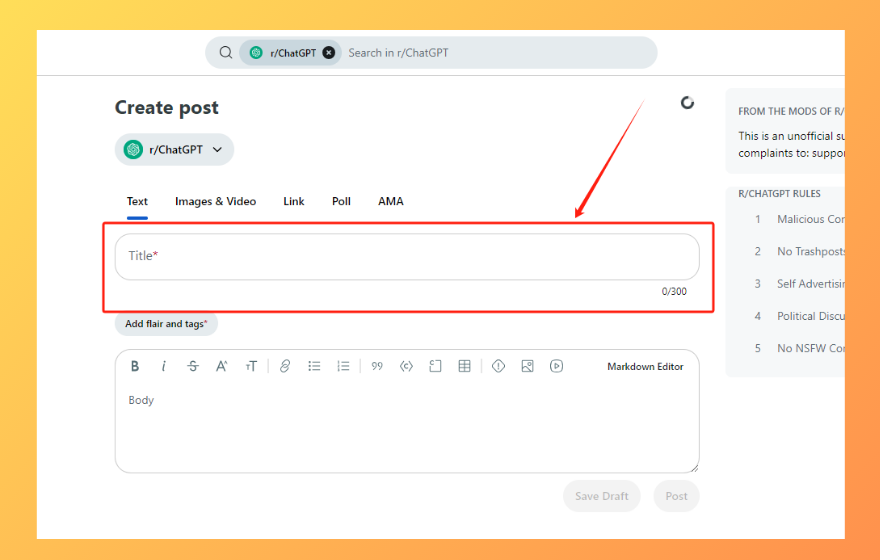
If you want to upload Images & Videos, use the upload button to upload the Images & Videos file. You can also drag and drop the file directly into the post box to upload.
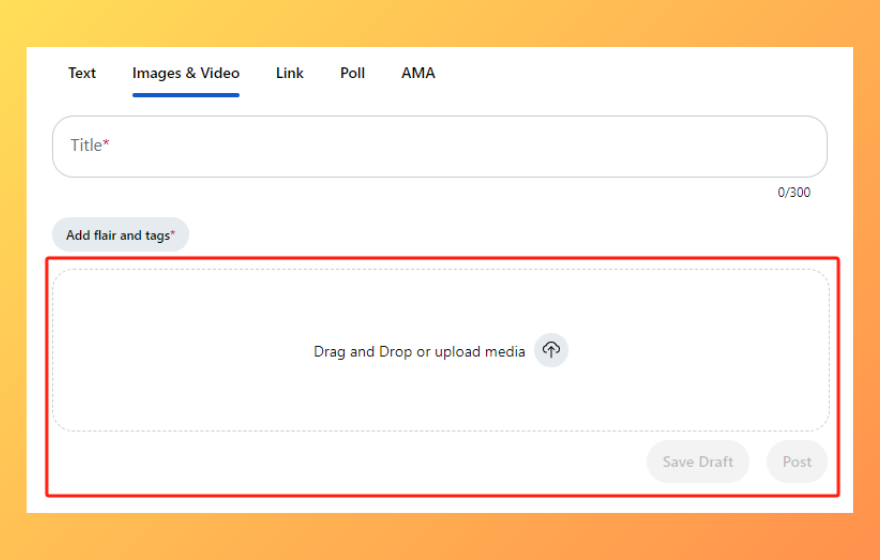
For links, just paste the URL into the corresponding field.
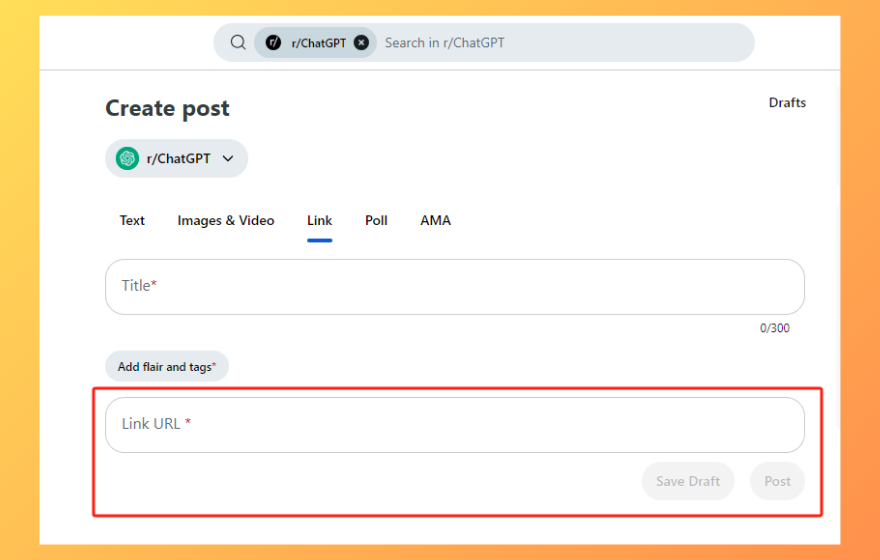
Polls will jump to another editing page, and then add the voting options you need.
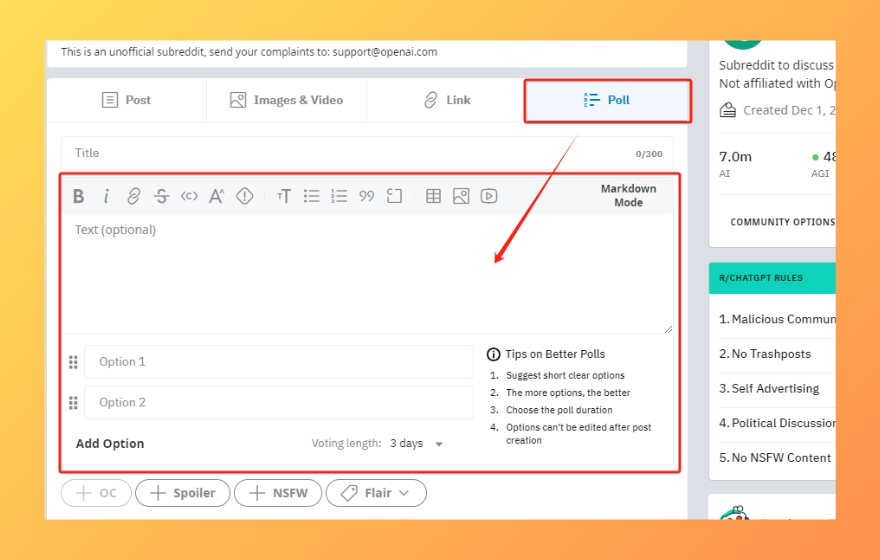
Finally, there are AMA type posts, which require additional start and end times.
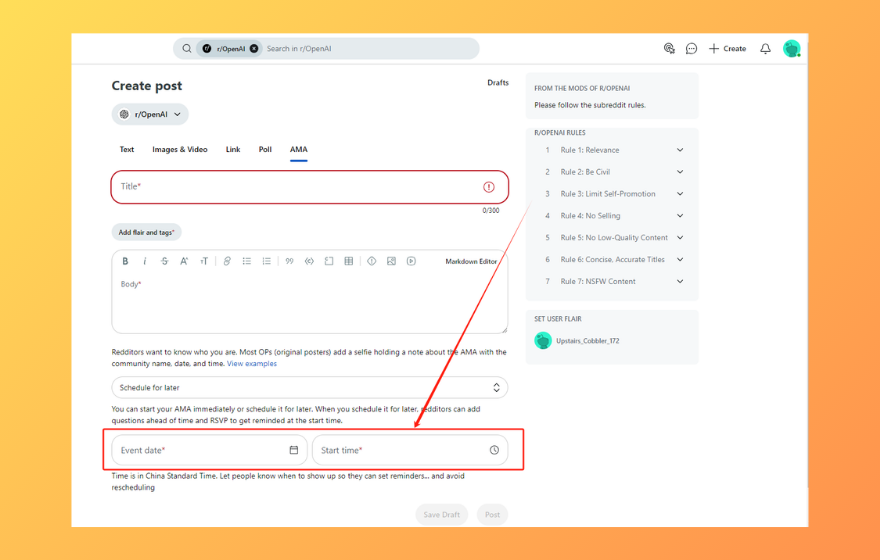
Step 4: Add tags and post
Before you post, you can add tags to your post if the subreddit allows it. You can add tags to your post to help the subreddit categorize your post. Fixed options include OC (original content), spoilers, or NSFW, and there are also special options set by each subreddit, which can be selected based on your content and subreddit rules.
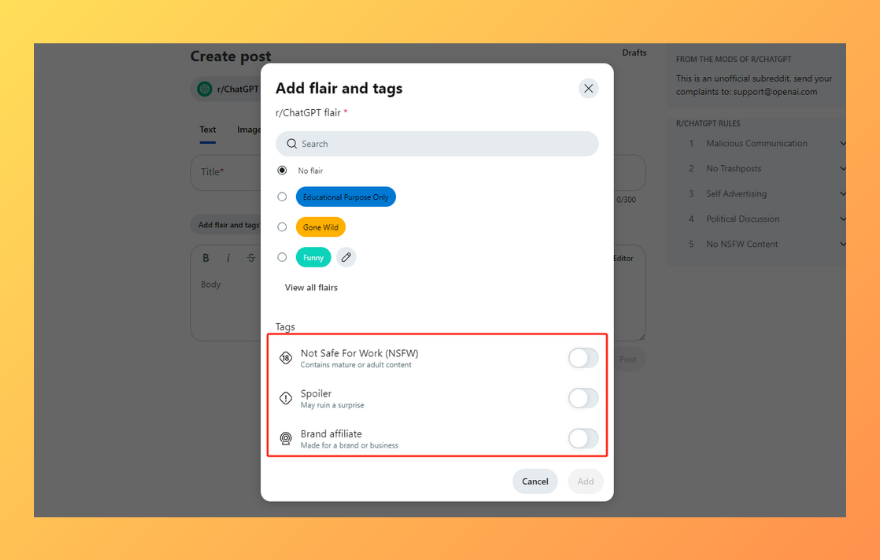
Finally, click the "Post" button to post on Reddit community. It should be noted that in some subreddits, moderator approval may be required before the post can actually be displayed.
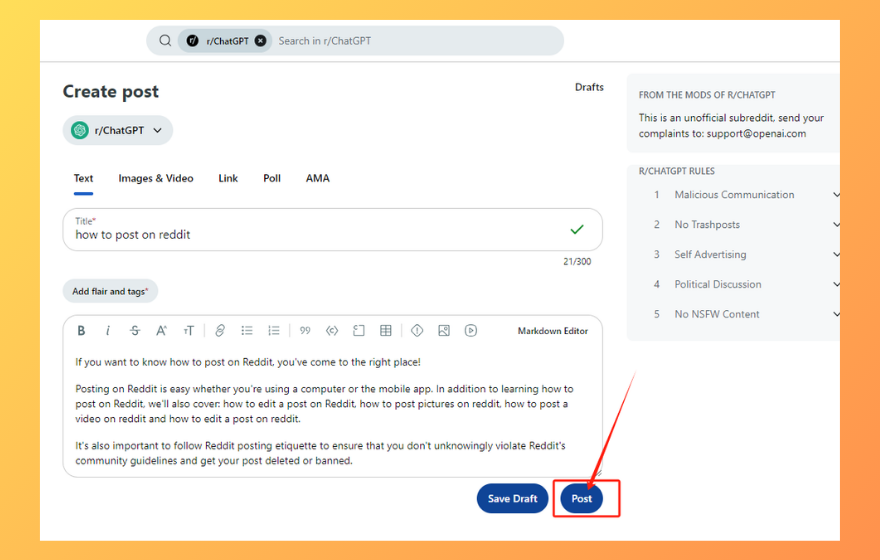
So far, you can post various types of posts on the desktop platform of Reddit.
How to Post on Reddit on Mobile App?
Posting on Reddit is a simple process whether you're using the iOS or Android mobile app. Here's a step-by-step guide to quickly learn how to create a Reddit post right from your phone.
Step 1: Open the Reddit Mobile App
Launch the Reddit app on your mobile device and log in to your account if you haven't already.
Step 2: Tap the Plus Icon (+)
At the bottom of your screen, you’ll see a “+” icon. Tap this to start creating your post.
Step 3: Select Your Post Type
A menu will appear at the bottom of the app with different post options such as text, image, video, link, poll, etc. This is where you need to select the type of post you want to create.
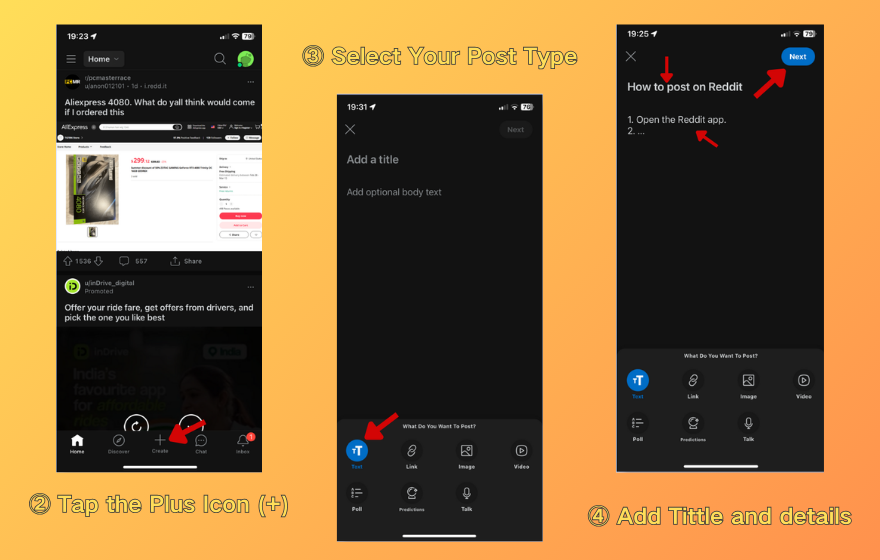
Step 4: Add Tittle and details
Once you've chosen your post type, you can add a title and post content, and then click the "Next" button in the upper right corner.
Step 5: Select a subreddit
On the next page, we need to choose where to post to. You can search for a subreddit directly or select one from a list of subreddits you follow. If you want to post to a profile, you can also select your profile.
Step 6: Add Tags (Optional)
You can add tags to your post like "NSFW," "Spoilers," or community-specific tags to help subreddits better categorize your post.
Step 7: Post on Reddit
Click the "Post" button in the upper right corner of the screen. Your post is live!
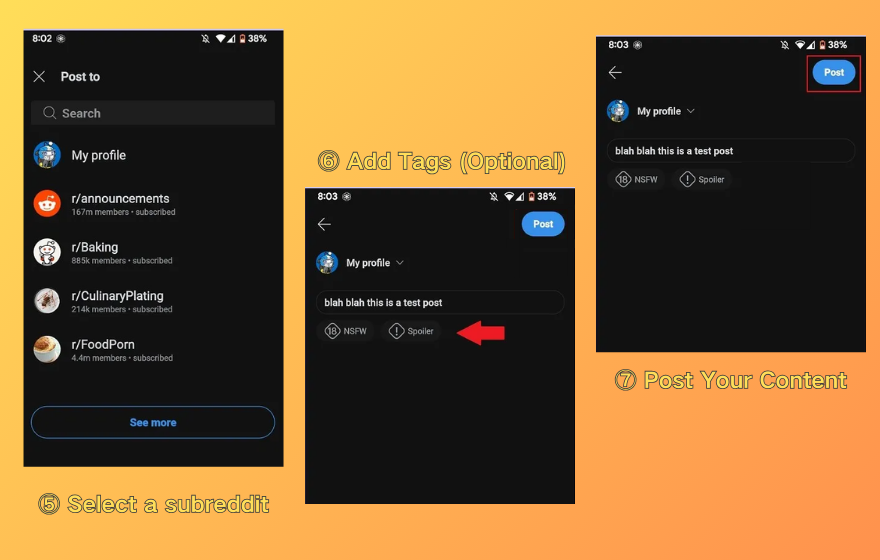
How to Edit a Post on Reddit?
Compared to creating a post on Reddit, editing a post on Reddit is easier. However, similar to creating a post, editing a post on Reddit is also has desktop version or mobile app version.
How to Edit a Post on Reddit Desktop?
Visit Reddit.com and log in to your account. Click the “Profile” button in the upper right corner of the page to enter your personal information page.
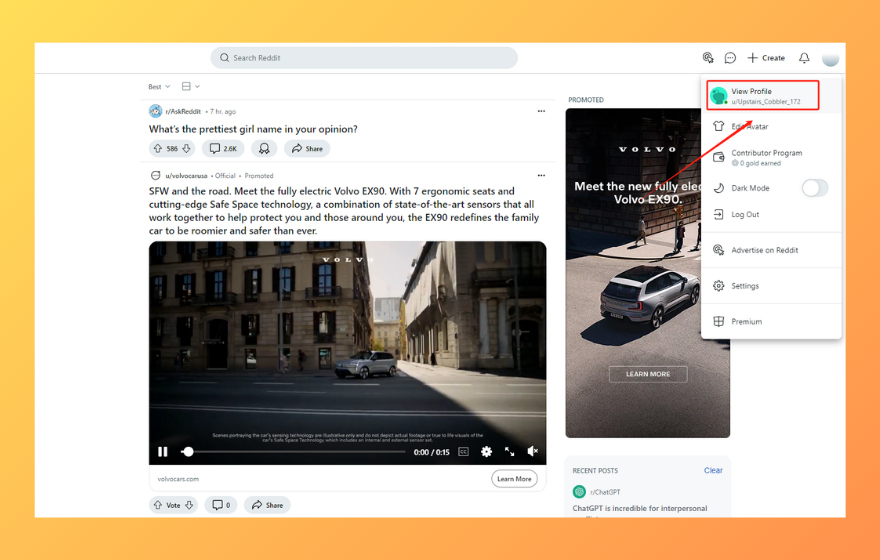
Click the "Post" button to view all your post lists. Then click the "Edit Post" button to open the editing panel for editing.
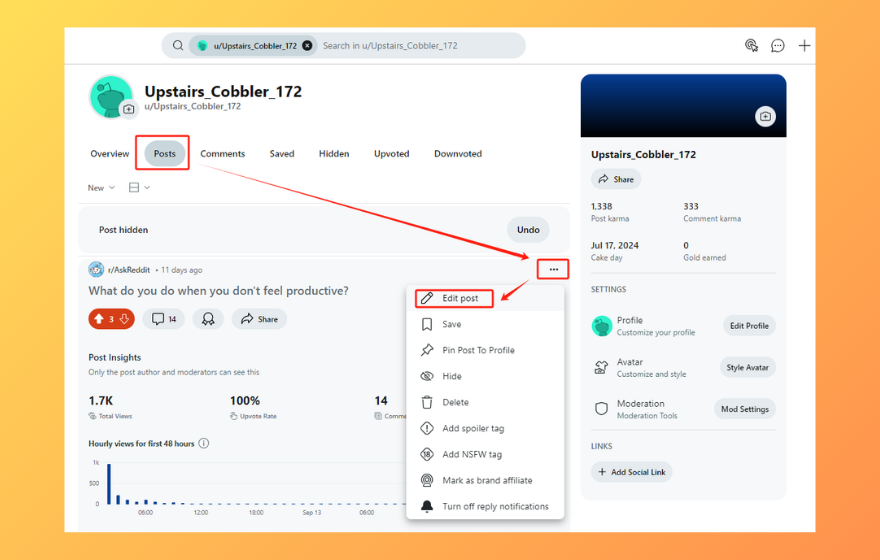
After editing, click the "Save" button to complete the editing operation
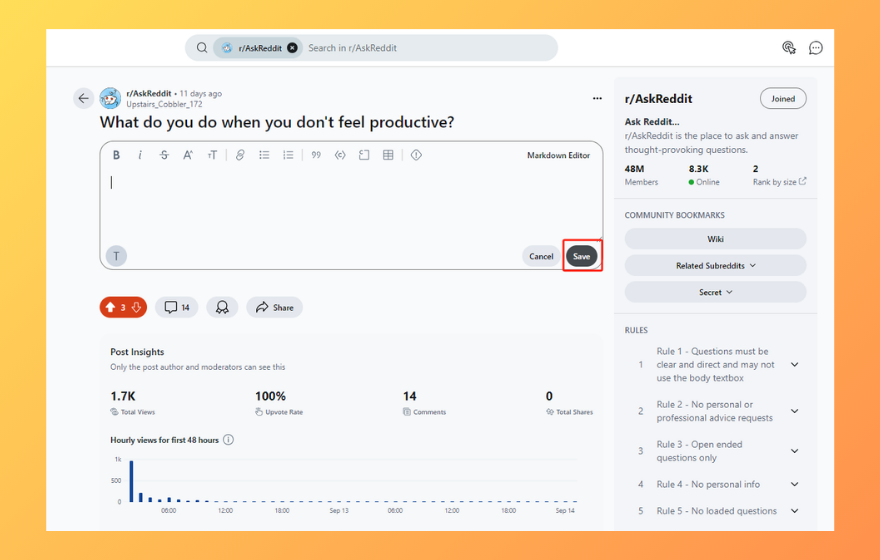
How to Edit a Post on Reddit Mobile App?
Editing a post on the Reddit mobile app is very similar to the desktop version.
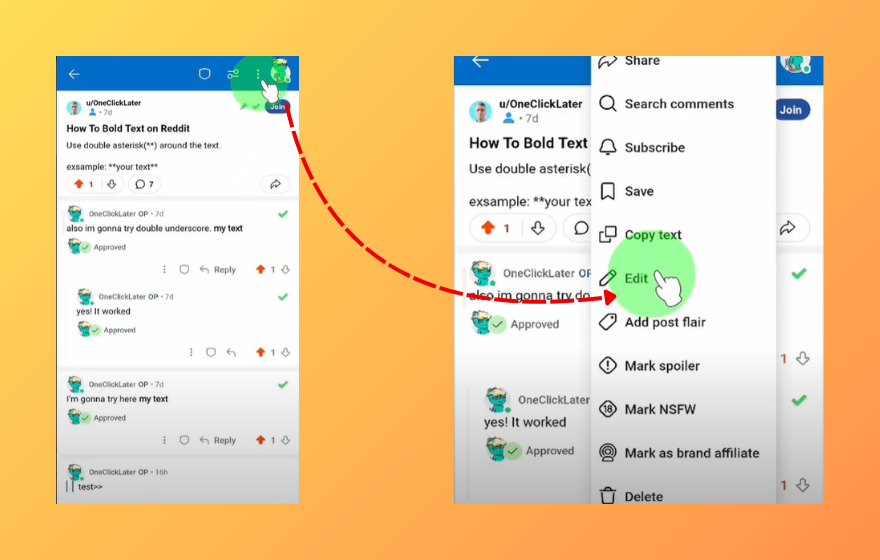
Just use your Android or iOS phone, click your avatar in the upper right corner of the screen to enter the "Profile" page, then find the post you want to edit. Then, Click the Edit button, wait for the edit to be completed, and tap the "Save" button.
How to Observe Reddit Post Rules
1. Official Reddit Rules
Reddit has a set of platform rules that all users must follow, and it is recommended to check out the full list in its official content policy. Some key rules include: no harassment or hate speech, no spam, no posting of adult content in inappropriate places, etc.
We can easily get banned for this, so it is recommended that every new Reddit user familiarize themselves with this basic norm.
Official content policy: https://www.redditinc.com/policies/content-policy
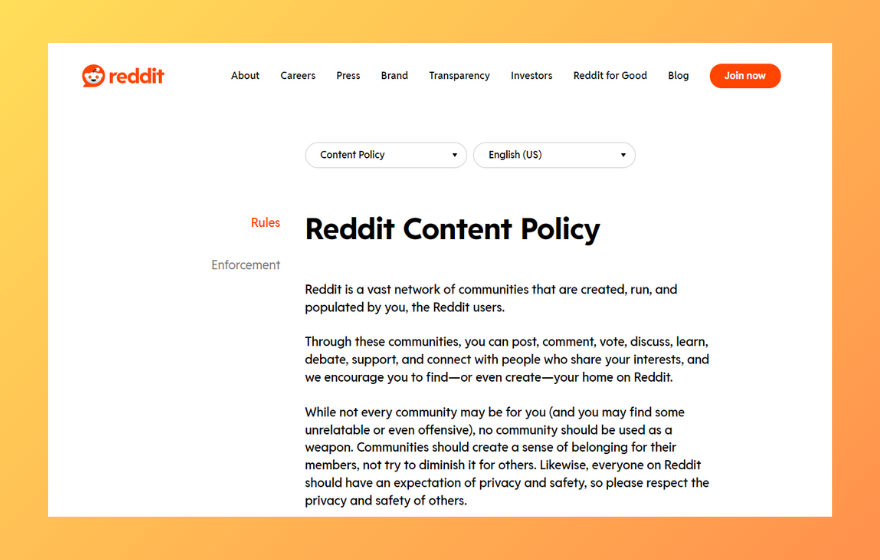
2. Subreddit Rules
Each subreddit (community) has its own set of rules in addition to Reddit's general rules. You can usually find these rules on the sidebar or about section of each subreddit.
Some examples of typical rules include:
- Stay on-topic: Only post content relevant to the theme of the subreddit.
- No self-promotion: Many subreddits restrict or ban self-promotion unless specifically allowed.
- Follow format requirements: Some subreddits have specific posting formats or content guidelines you must adhere to.
Always review the rules of a subreddit before participating to avoid having your post removed or being banned.
Note: Redplus AI can generate natural replies, reducing the risk of account suspension and post deletion.
